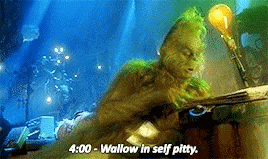I have to admit I was a little apprehensive when I learned we needed to purchase an Arduino kit, but I was up for the challenge, or at least I hoped I was. When I began the first week's Maker Challenge, I would be lying if I said I wasn't frustrated. When I look back over that post, I "see" a girl who wanted to succeed, not disappoint. The first week, I felt like I failed, and I didn't like that feeling.
The class and Dr. B were so understanding and encouraging, that I quickly got over it. I was impressed with how quickly we built a community of learners. This was definitely the type of classroom community I would like the students at Royse City High School to be in. From the beginning of class, I knew I didn't know how to code, and the little html experience I had wasn't serving me well.
After a few weeks of tinkering, making, and learning from peers and co-workers, I had learned to code, a little. Each week, I learned a little bit more, but I also realized the more I learned, the more I didn't know. I wanted to understand how it all worked together. If I read my blogs from the perspective of a teacher to student, I hear a student who is getting more comfortable with learning through failure and not being perfect.
Through this class, I did learn some coding. I am more confident in the general idea of the void set-up and the void loop, and I made some lights dance to Christmas music. Who would have thought?! The dancing lights to Christmas music is the project I am most proud of - even if it didn't do all that I wanted it to do. It gave me confidence that I could do something unexpected, and that I could persevere.
Throughout the class, I continued to struggle with the coding, but I impressed myself with how I learned to follow the schematics and troubleshoot when a borrowed code didn't work for me. I learned more about circuitry than I knew before the class.
I would love for students to have these same opportunities. I really would like to see a Makerspace at our campus. Currently, a small percentage of our student population are enrolled in classes where they get to create. The creating and challenges I had this session have made me a stronger student and I've learned that "old dogs can learn new tricks." Moving forward, I will look for ways to encourage Making at our school.